Getting started with shopVOX Pro
What is shopVOX? - shopVOX Pro
shopVOX is an all-in-one, cloud-based shop management software built specifically for custom manufacturing businesses such as print, sign, and apparel shops. It’s designed to simplify operations, enh…
Getting started with shopVOX - shopVOX Pro
Welcome to the "Getting Started with shopVOX" guide. The purpose of this comprehensive guide is to acquaint you with the shopVOX interface and provide you with the necessary information to effectivel…
Your Account - shopVOX Pro
Customizing your shopVOX account to reflect your company's information and preferences is a straightforward and efficient process. Upon signing up, you can effortlessly incorporate your company's log…
Icons and Interface Tour - shopVOX Pro
shopVOX comprises two primary components that contribute to its functionality: 1. Menu Bar: Located at the top of the interface, the Menu Bar provides a range of options for navigation and selection.…
Inviting Users to Your Team - shopVOX Pro
To expand your account's user base, please follow the instructions outlined below: 1. Access your account settings: Log in and navigate to the settings section. This is typically located in the upper…
Setting Roles for your Team - shopVOX Pro
Manage User Permissions with Roles. To enhance security and customize user experiences, shopVOX provides the ability to assign specific Roles to each user. By assigning Roles, you gain control over u…
My Profile + SMTP Settings - shopVOX Pro
Click your profile on the top right corner to get started User Picture : Drag and drop a picture to use as an Avatar in the system. User Info : Fill in your Name, Email, a Phone number. Email Signatu…
Import Customers & Contacts from your Accounting software - shopVOX Pro
Efficient Customer Management with shopVOX. When getting started with shopVOX, you have the convenience of entering your customer information directly into the system. While this can be time-consumin…
Adding Vendors - shopVOX Pro
It's easy to add a Vendor or Supplier to your shopVOX account. Adding Vendors. Head over to the top right-hand screen and click Settings. On the left-hand side you will see Vendors - click the link.…
How do I Update Our Billing Info? - shopVOX Pro
Please be aware that our billing system requires a valid credit card for subscription purposes. As credit cards expire, occasional updates to your billing information may be necessary. For any urgent…
Setup Vendor Catalogs - shopVOX Pro
shopVOX supports several vendor catalogs with generic costs & pricing, however you can setup your own markups and discounts to suit your business. These catalogs integrate with the Apparel UI pricing…
A Guide to Creating Your First Order - shopVOX Pro
Congratulations on setting up your new shopVOX account! You're ready to get started and we love your enthusiasm. So, where do you begin? We will guide you through the essential steps of creating a qu…
Microsoft Outlook - Two Factor Authentication - shopVOX Pro
If you are using Microsoft Outlook, and your company has turned on Two Factor Authentication (2FA), you will likely need to create an App password that will be used in place of your current password…
Customize your account with Add-on Features - shopVOX Pro
Every business is unique, with distinct processes that set it apart. At shopVOX, we recognize this individuality and have developed a suite of add-on features tailored to enhance your operations. Eac…
Importing and Exporting Customers & Contacts with a spreadsheet - shopVOX Pro
Importing and Exporting Customers & Contacts. shopVOX is a comprehensive business management software designed for custom manufacturers, sign shops, and print shops. One of the essential features of…
Transactions: New Quote + Quote Approval Process - shopVOX Pro
In shopVOX, the creation and management of quotes form a critical component of the transaction process. Quotes represent the initial interaction between a business and its potential customers, servin…
Database Migration Support for shopVOX - Legacy data - shopVOX Pro
Migrating customer data to shopVOX can streamline your transition and help you retain valuable information. We offer migration services for customer databases from systems like QuickBooks (Desktop &…
Notifications: Keep your entire team up to date - shopVOX Pro
Configure Notifications for Enhanced Communication in shopVOX. In shopVOX, you have the ability to configure Notifications, a valuable feature that keeps individuals or designated groups informed abo…
Color Picker - Saving Colors - shopVOX Pro
In shopVOX, having a consistent and customizable color palette can streamline tasks across various workflows. The Color Picker feature allows users to define, save, and reuse custom colors across dif…
Transactions: What are Transactions? - shopVOX Pro
In shopVOX, a transaction typically refers to any activity or operation that involves the exchange of goods, services, or payments within the system. Transactions in shopVOX can include various actio…
Transactions: New Sales Order - shopVOX Pro
Sales Orders are essentially the blueprint of a transaction between a business and its customers. They serve as the official confirmation of a customer's purchase request, outlining key details such…
"What's New" Feature: Your Guide to shopVOX Updates - shopVOX Pro
In today's fast-paced world, staying up-to-date with the latest software features and improvements is crucial for businesses to remain competitive and efficient. At shopVOX, we understand the importa…
How Do I Cancel My shopVOX Account? - shopVOX Pro
We understand that you have made the difficult decision to leave shopVOX. We want you to know that we appreciate your business and the trust you placed in us. We are sorry to see you go, but we under…
Transactions: New Invoice - shopVOX Pro
Invoices are the culmination of your business transactions, seamlessly tying together quotes and sales orders before being sent to customers for payment. Acting as the formal request for payment, inv…
How to Create a Quote - shopVOX Pro
Creating the Quote. When a customer expresses interest in purchasing a product or service, the initial step in the sales process is to provide them with a quote. A quote provides the customer with a…
shopVOX's History Tracking for Quotes, Sales Orders, Invoices, and Jobs - shopVOX Pro
In the fast-paced world of business, effective project management and streamlined communication are key components of success. For businesses in the custom manufacturing and printing industry, shopVO…
Save Time with Emailed Document Templates - shopVOX Pro
Sending an email from shopVOX? Take advantage of customizable templates and dynamic variables so that you don't have to repeat yourself each time Emailed Document Templates within shopVOX allow you t…
Webinars in shopVOX Pro: Learn and Grow with Us - shopVOX Pro
At shopVOX, we believe in empowering our users with the knowledge and tools to maximize their potential. That’s why we host a variety of webinars, designed to help you get the most out of your experi…
shopVOX Express vs. Pro. Explaining the differences in Workflow - shopVOX Pro
shopVOX Express has a simplified Workflow in comparison to shopVOX PRO. This article will explain those differences so that you can have a better understanding. shopVOX Express - Workflows - Job Stat…
Optimizing Quotation Efficiency: Unlocking the Power of Multiple Quantities with shopVOX - shopVOX Pro
In the fast-paced world of business, efficiency and transparency are paramount, especially during the quotation phase. Addressing this need, shopVOX offers a powerful solution that revolutionizes the…
Workflows - Quick Overview Express VS Pro - shopVOX Pro
Are you ready to take your business to the next level? Look no further than shopVOX PRO Workflows! These workflows are not only powerful, but they are also incredibly versatile. With editable workflo…
Global Search in shopVOX - shopVOX Pro
What is Global search, and how does it work?. Global Search is a useful tool that can help you save time. It can come in handy when a customer provides limited information over the phone. By enabling…
Step Board: A Smarter Way to Track Jobs in Your Workflow - shopVOX Pro
The Step Board introduces a powerful new way to visualize, manage, and anticipate work across your production process. Unlike the Job Board , which provides a high-level overview of jobs and their cu…
Machine Scheduler - shopVOX Pro
The Machine Scheduler is available from the top navigation menu and is designed to help you manage the production process of your jobs. In shopVOX, a job represents a line item from a sales order. Ea…
Enhancing Security with Multi-Factor Authentication in shopVOX - shopVOX Pro
In today's digital landscape, safeguarding your account is more critical than ever. Multi-factor authentication (MFA) provides an extra layer of protection, ensuring only you can access your shopVOX…
Installation Job Board - shopVOX Pro
The Installation Job Board is a powerful scheduling tool in shopVOX designed to help you organize and manage your installations and installer assignments efficiently. It provides a centralized view o…
Setting Up SMS using Twilio - shopVOX Pro
Important: A paid Twilio account is required to use the shopVOX SMS feature. You must have your own active Twilio subscription set up prior to enabling or sending any SMS messages through the system.…